Handling of file attachments
As well as transferring RichText fields, supported by the entire range of Notes documents or by unformatted ASCII texts, n2pdf can also process file attachments (attachments). n2pdf distinguishes between four different modes when processing file attachments:
- Import the content of an attachment directly into the PDF file (import mode).
- Attach the file attachments as additional pages at the end of the PDF (convert mode).
- Save the attachment to the file system and add a link to the file to the PDF (link mode).
- Embed the attachment in the PDF (embed mode).
An import filter is required for the operations "direct import" (import mode) and "attach to the PDF" (convert mode). Which import filters support these operations can be found in the n2pdf online help. n2pdf has integrated import filters for the conversion of attachments or is capable of using external import filters such as webPDF.
When using the "linking" (link mode) or "embedding" (embed mode) options, no import filter is required. This can be done with any file format.
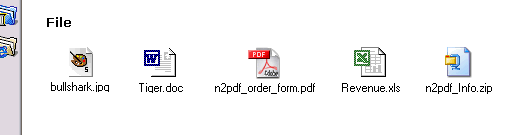
Compressed attachments
n2pdf is capable of working with compressed attachments. If n2pdf converts an attachment, which is compressed (e. g. as a ZIP file), then n2pdf is capable of unpacking this archive and can use all files contained in it. For some archive formats n2pdf is also capable of working with SFX (self-extracting) attachments.











