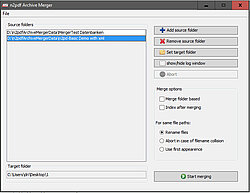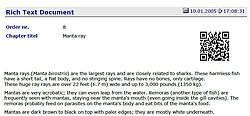Office Bridge
- With the option N2PDFOPTION_CONVERTER_USE_OFFICEBRIDGE you can now activate the use of the Office Brigde (webPDF) for attachment conversion of Word, Excel and PowerPoint files.
- n2pdf Client can also use the Office Bridge without webPDF. For this n2pdf uses the local installation of Microsoft Office.
n2pdf Archive
- New function for activating the MIME mode. This allows different processing methods. You can choose whether the content is converted using the internal HTML parser or whether webPDF is to process the HTML content.
- New program n2pdf Archive Merger - an extension for n2pdf Archive - Search & View, which allows to merge existing archives or index folders with PDF files and prepare them for display in n2pdf Archive - Search & View.
- New option for processing existing links such as document links, view links or references to databases in archive projects.
Processing file attachments
- Using the new option N2PDFOPTION_WS_FORMSIMPORT_ADD, existing PDF forms can now be filled with content from Lotus Notes databases.
- New function for attaching barcodes, connecting the web service of webPDF. This provides the full range of functionality of the mentioned webPDF function.
Miscellaneous
- The new option N2PDFOPTION_EXPORT_UI_CONTROLS_MODE allows the export of existing controls such as checkboxes and radio buttons.
- The existing function N2PDFOPTION_SYSTEM_LAUNCH_VIEWER for the automatic start of the PDF document now also allows the start of other file formats.
- The option for embedding fonts N2PDFOPTION_PDF_FONT_MODE now also supports embedding Type 3 fonts.