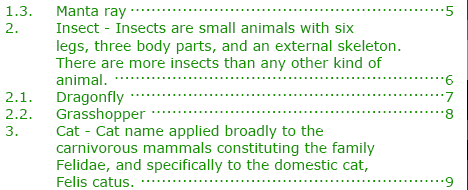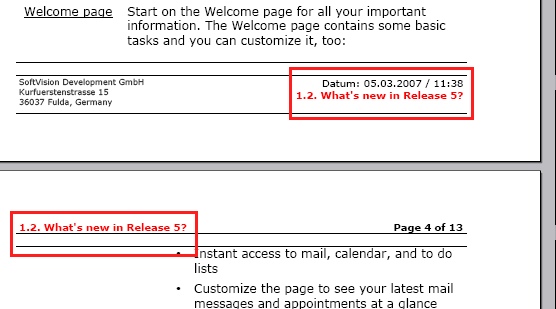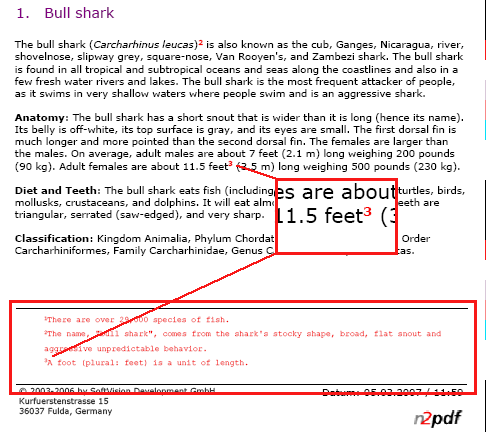Formatting and structure of the PDF file
- Support of ISO standard 19005:1-2005 (PDF/A) (n2pdf now supports the standard for long-term archiving.)
- Setting further security options in the PDF file:
- Assembling of contents
- Filling in and signing of form fields
- Output support for the content
- The max. depth of numbering in the table of contents can be specified.
Handling of attachments
- For the transfer of file attachments with the function "N2PDFAddAttachment", individual fields of the document or names of attachments can now be given.
- If file attachments are passed with the function "N2PDFAddAttachment" and these should be integrated into the PDF file as links, then this can occur at the same position as in the Notes document. In addition, you can decide via an option, whether the link should appear as text or as a file symbol. If the link is displayed as a symbol, the file name of the linked file can be shown or hidden.
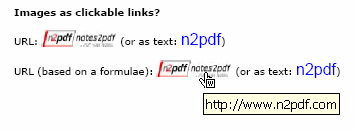
- File attachments that are imported into the content of the PDF file can now be imported at the position at which they are embedded in the Notes document.
- An option can be used to say whether compressed attachments should be unpacked and the unpacked content should be processed, or whether the compressed file itself should be processed (e. g. in linking of file attachments in the PDF file).