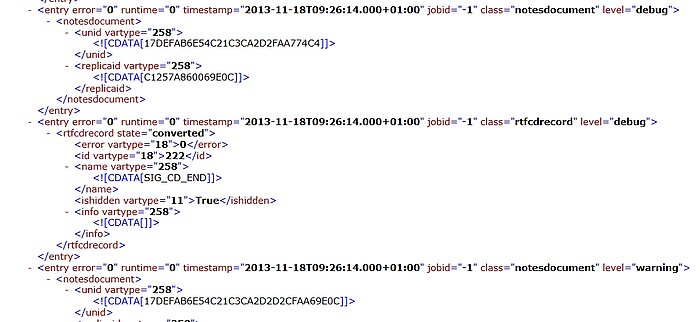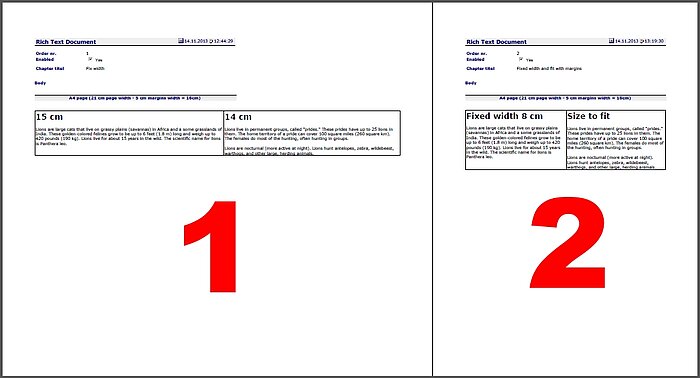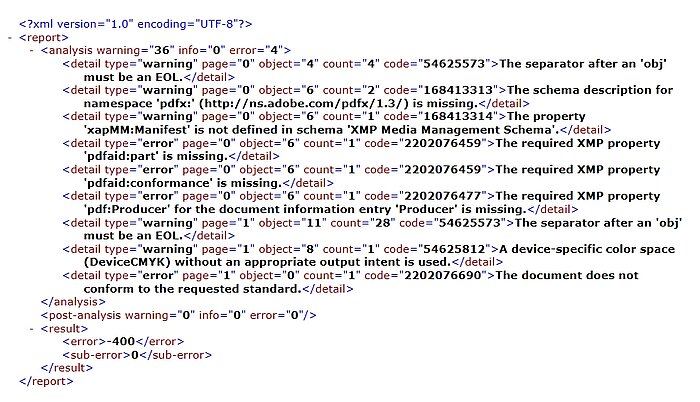n2pdf 5.0 - What is new?
Converting HTML content
This is a new feature for processing documents containing MIME content. The new N2PDFOPTION_MIME_MODE option allows various procedures for doing this. You can choose between having the content converted using the internal HTML parser (N2PDFVALUE_MIME_CONVERT) or having webPDF process the HTML content (N2PDFVALUE_MIME_FILEEXPORT).
Table of contents
When creating a table of contents (TOC), you can now use a new parameter to define an alternate text that will be displayed in place of the actual TOC entry or outline. This allows you to detach the entry in the TOC/outline from the title or heading in the main part of the document.
Adjusting table and page widths
With its new N2PDFOPTION_FORMAT_TABLE_WIDTH_MODE option, n2pdf now checks the entire content for tables that are larger than the paper format as currently set. Now you can decide how n2pdf should react when it finds such tables in your content:
- Display an error message
- Adjust page width to the content
- Adjust content to the page width
Expanded PDF/A support
The PDF/A-2 and PDF/A-3 standards are now also available when using webPDF to convert PDF documents to PDF/A. Conformance levels A, B and U are also supported.
You can prepare a report about the PDF/A conversion that was performed using the new options N2PDFOPTION_PDFA_REPORT_ON_SUCCESS or N2PDFOPTION_PDFA_REPORT_ON_ERROR.
Processing file attachments
Using the new option N2PDFOPTION_ATTACHMENT_EMBED_PDF_CONVERT you can now convert all file attachments directly to PDF prior to embedding.
Supports PDF Portfolio files. By activating the module for embedding file attachments, you can now also embed PDF Portfolio files into the PDF file.

With N2PDFOPTION_ATTACHMENT_ADD_PASSWORD you can add passwords for various areas, such as archive, Office and PDF formats. And by using the N2PDFOPTION_ATTACHMENT_CLEAR_PASSWORD option you can delete specific lists.
The N2PDFOPTION_WS_LOCAL_SERVER option tells n2pdf that the webPDF installation can be found on the same local system, which allows the transfer of larger files via a file URL.
You can use N2PDFOPTION_WS_TIMEOUT to set the conversion’s maximum timeout period before the process is cancelled with an error report.
You can place extended information in the name of a file attachment using N2PDFOPTION_ATTACHMENT_EXTENDED_INFO, which also lets you provide specific information for later filing in the archive of the attachments.