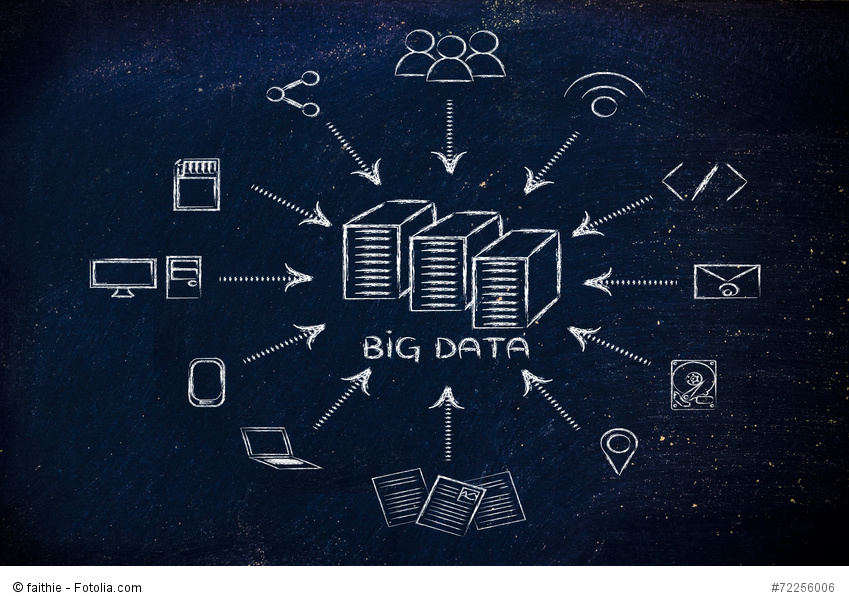Secure data migration: What’s important when shifting from Lotus Notes
Transparent document archiving when migrating from Lotus Notes
Outmoded software systems and platforms are hard put to meet the needs of today’s ever-changing world of business. The features and functions we’ve enjoyed to date simply can no longer keep pace with developments and the business world’s increasing demands for fast, efficient and state-of-the-art solutions. Globalization and relentless competition present company owners and their workforces with new challenges to keep the business productive and viable on the market. These and other reasons are why customers who were once inspired by Lotus Notes are considering shifting away from what is clearly a platform showing signs of age. The fact is that more and more users are shopping around for new solutions that are better capable of mastering today’s business challenges. Those desiring to make such a system change will discover how the migration and archiving of business files and records is a task right at the top of any changeover to-do list. But, what is the best way for businesses to carry out the migration so that no data gets lost, all the e-mails and records are securely maintained, and the old system’s information remains accessible?
Why Lotus Notes may be reaching its limits
The Lotus Notes software, which Iris (later taken over by the Lotus company) originally developed in the 1980s, was one of the first systems for the business environment on the newly created Windows platform. Celebrated in the 1990s for being on the cutting edge of technology and visionary far beyond its time, Lotus Notes today is now showing significant signs of age, which for customers means maintenance efforts that are at once expensive and time consuming, not to mention how using the software often seems burdensome. On top of that, IBM’s takeover of the software in the late 1990s led to uncertainty among many companies regarding the new owner’s willingness to invest in the platform. The failure to clearly communicate what was in store for the future of Lotus Notes gave many businesses the impression that the software had come to a standstill in its evolution.
The platform gradually lost momentum and market share as it slipped from its once dominant position in the market for groupware. The competition has long since overtaken – both in terms of ingenious technologies and greater marketing budgets – what used to be a software giant.
These and other reasons are what motivated many companies to decide against the platform. Archive data in a manner that makes it easy to use and ensure no loss of data when migrating to the new platform are two of the most important pending tasks when taking leave of Lotus Notes or having to undertake any other major system change.
Migrate documents to the new system with no loss of integrity or data
Important questions have to be answered before you can migrate existing business records, turn off the old platform, and use all the data on the new platform, including: What shall we save and what shall we delete? How can we access the old data once the platform is no longer available? Each business will have to consider its own internal and external requirements and decide for itself what needs to be done with all the old material. The important thing is to comply with the statutory requirements set forth in the German principles of data access and auditing of digital documents (better known as the GDPdU). These stipulate which files must be retained and for how long in order to ensure their validity in court or during tax and financial audits. The records that accumulate within a company, such as orders, order confirmations and shipping documents, must be retained individually so that they can be produced in an unalterable form and successfully undergo an audit. In addition to that, there are database applications that have accumulated over the years and which have been programmed and developed to fit a company’s enterprise processes. These and such things as tables of contents, manuals and specially created files and records must all be readily available following the change of system.
PDF is the de facto archiving standard
Converting documents to PDF, or more specifically to the PDF/A format (A = archiving), is a highly effective way of ensuring the proper rendering of the structures that have evolved and are contained in Notes. PDF has since established itself as both the de facto and ISO standard for archiving. To date, there is no legislation that prescribes using a particular format for archiving. And there is no guidance about what format should apply ten years from now. Here the decision lies solely with each company. PDF/A has become the trusted format within IT departments because it is the most common form of archiving in the absence of any precedent about a specific format on the part of lawmakers. While on the subject of long-term archiving, businesses that use the ISO standard PDF/A format are playing it safe by ensuring they can retrieve and present documents with the proper visual appearance over time.
Easily prevail in court and during financial audits
SoftVision offers a software product that can convert any document to the PDF/A format and also validate existing PDF/A documents against the standard before they land in the archives. This company’s n2pdf solution can easily affix digital signatures to files. Such signatures confirm the authenticity of PDF documents and safeguard them against manipulation. n2pdf meets the statutory requirements for using PDFs as part of archiving systems and for professionally securing and storing electronic mail records. Complex Notes documents along with Notes databases, manuals and entire product catalogs can be converted to the recognized PDF format using this complete solution package – while maintaining the integrity of all the database structures defined in Notes. This software lets users generate PDF files at the click of a button and which include such Notes navigation elements as references to documents, views and databases. The structures contained in Notes are supplemented by new and sensible structures including tables of contents. And its ability to convert e-mail and Notes document attachments ensures that no information gets lost when making the shift from one system to another.
It’s becoming harder and harder for Lotus Notes to meet the new challenges of today’s world of business. Increasing competition, faster software solutions, and networked relationships also demand the use of advanced platforms and sophisticated partners. Careful thought should be given not only to securely migrating the old files and records to the new platform, but also to compliant archiving before any change is undertaken. Specialized service providers can provide sound advice and support during the transition phase along with proven tools to make your new start seamless, easy to manage and compliant with all the statutory requirements.