An archive job always has a set directory structure generated on the basis of a base folder and the corresponding job folder.
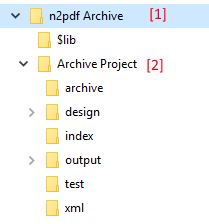
The default base folder [1] is set during installation. It can be overwritten in the “Archive” tab when configuring a job document (“Base folder” field).
|
The base folder must exist already, as the application will not be able to generate it. |
The job folder [2] is defined when configuring the job ("Archive” tab, “Job folder” field) and will be generated by the application.
The following subfolders will be generated under the job folder:
•“archive”: used to store the ZIP archive file with the packed structure from “output.”
•"design": used by the Search and Indexer tool to display the design elements of the views
•“index”: used by the Search and Indexer tool to generate index files
•“output”: the repository structure with generated PDF documents based on the selected data and operation mode.
•“test”: the test run’s documents. A subfolder will be generated for each test run.
•“xml”: used by the application in order to store its internal logging files. The information in this subfolder is used, for example, in order to make it possible to resume cancelled jobs.
