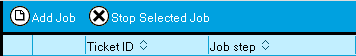
Process steps – especially document conversion – can be cancelled. In order to enable users to do this, a cancel trigger (“Stop selected job” button) to which the running application will respond is set in the job document. When this trigger is used, the step will be cancelled in a controlled manner so that it can be resumed later on. This means that there might be a delay between the moment the cancel trigger is activated and the moment the application stops the job in order to enable the application to terminate individual operations properly so that they can be resumed later on if necessary.
Steps can also be cancelled as a response to an external condition, such as the Domino server being shut down. This will cancel the application’s current process step. In both cases, it will be possible to continue / resume the job starting from the cancelled step.
In addition, users can instead choose to restart the entire “Conversion” process step if, after a system crash, for example, the current step state cannot be restored or the existing output data cannot be considered reliable (after it is verified following resumption).
In order to make it possible to resume conversion processes, the application maintains an XML log listing all of the conversion process’ processing steps. This log is saved in the “xml” folder (see “Directory Structure”), and is used to monitor the conversion process’ state and every single generated PDF file. When a job is resumed, the log is used for checking purposes: If a file in the log no longer exists, or if the file is damaged (CRC), the file will be generated again. If, on the other hand, the log file no longer exists or is damaged, the conversion process will be restarted.