The entire archiving process involves several steps. These steps are used to change the status of the actual job document. In addition, each step makes it possible to run explicit functions specific to it.
Configuration
After you create a job, it will automatically be set to the “Configuration” status and the corresponding process step will be activated. This step is used to define the basic settings for the job. For a detailed description of the available settings, please refer to the Job Document section. The next steps for the job document will generate the actual corresponding directory structure in the file system. This structure will be used to store explicit data based on the process steps that are run.
Data Verification
You can use the “Data Verification” step to run any formulas (the return value must be Boolean ) you want from the Lotus Notes Formula language in order to check all the documents that you will be converting. For example, you can use the “$Seal=Null” formula to check whether the data includes any encrypted documents.
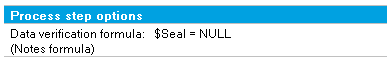
Test Run
You can use the “Test Run” step to limit the number of documents that should be converted per view. You can run this step as many times as you want. Its purpose is to enable you to run a preliminary check of the configuration settings you chose without having to convert the entire database first.
The converted test data for each test run will be found in the “Test” folder in the archive structure.
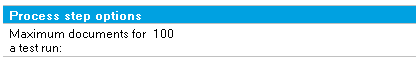
Conversion
The “Conversion” step is when the Notes documents and attachments are actually converted to PDF format. More specifically, n2pdf Archive and webPDF are used to convert the documents based on the settings configured in the job document.
The corresponding data will be found in the “Output” folder in the archive structure.
Indexing
The “Indexing” step generates a full text index for all the converted documents. The purpose of this index is to make it possible to quickly find information when there is a large amount of data to search through. The optional “n2pdf Archive Search & View” display program will take over the display.
Packaging
In order to make the generated data more manageable, the structures are zipped into ZIP format during the “Packaging” step. The generated archive is then stored in the “Archive” folder. In addition to the data, this ZIP archive will contain the index generated during the “Indexing” step and, if there is a license for it, the display program as well.
Copying
The “Copying” step provides the zipped file using the method defined in the job document settings. This method can either consist of a download link that can be used to retrieve the file (requires the HTTP service on the Domino server) or of moving the archive to a target directory.
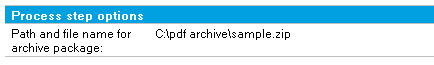
Cleanup
The “Cleanup” step is used to clean up the work directories, i.e., the generated directory structures, the PDF documents they contain, all test run data, and the generated archives are all deleted in this step. If the corresponding Notes databases were made available with replicas or copies, these replicas / copies will be deleted in this step as well.