In this mode, the directory structure is based on a view. Accordingly, a new subfolder will be created for each category in order to reproduce the view’s hierarchy in the directory structure.
The way in which responses are exported is configurable. The following options are available:
- Storing responses as separate PDF documents
- Grouping responses into a single PDF document
- Creating subdirectories (forming a hierarchy)
The two following options can be used to configure how responses will be handled:
Number of document response levels which are used for folder: :
The level up to which subfolders should be generated for responses.
0 - No subdirectories for individual documents
1 - Subdirectory for main documents
2 - Subdirectory for responses
3 – 32 - Response to response, etc.
Number of document response levels which are creating individual files. Higher levels are combined into a single file::
The response level starting from which responses should be grouped together into a single PDF document
0 - All documents in separate PDF documents
1 - Convert responses to PDF together with “main” document
2 – 32 - Group together starting from the second level (starting from response to response, etc.)
Example
Following is a view with one category and responses going all the way to “level 4,” where “level 1” is the main document.
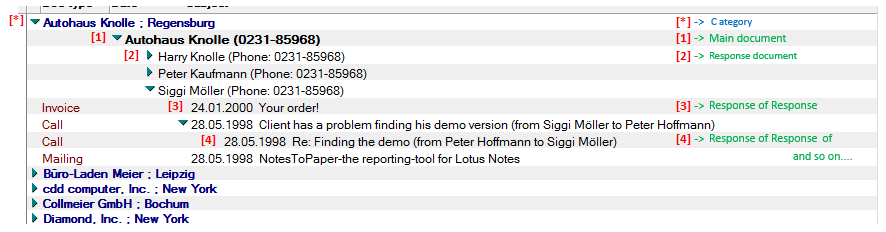
Export 1:
Response levels for folder = 0
Response levels in a single file = 0
All documents will be exported to a corresponding category directory:
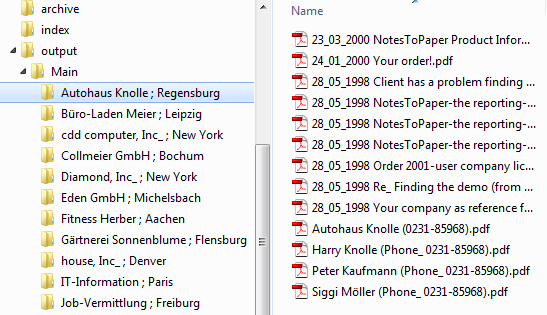
Export 2:
Response levels for folder = 1
Response levels in a single file = 2
The main document (company document, [1]) will get a subdirectory. The responses (employee documents, [2]) and the corresponding communication documents will be grouped together into a single PDF document for each employee [2]:
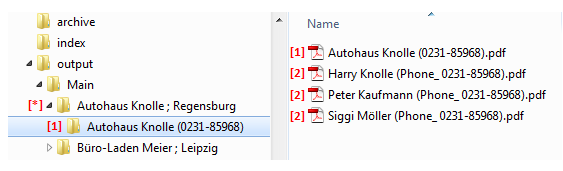
Export 3:
Response levels for folder = 2
Response levels in a single file = 2
The main document (company document, [1]) will get a subdirectory. The responses (employee documents, [2]) will also get a subdirectory, and the corresponding communication documents will be grouped together into a single PDF document for each employee [2]:
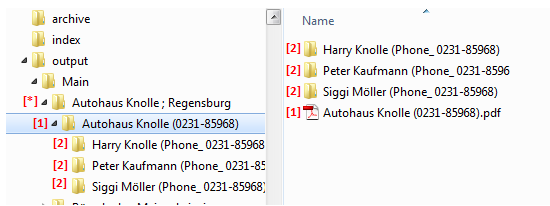
|
If the "PDF file name calculation:" field is left blank, PDF file names will be taken from the last visible column. |
