
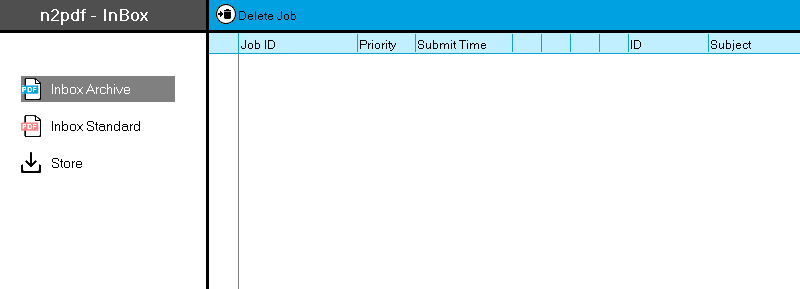
Much like the Domino mail router, n2pdf works the way inboxes work. It constantly monitors the database "n2pdfInbox.nsf". Whenever a job appears in this database, n2pdf Archive takes the job and uses it to generate the corresponding PDF file(s). The job documents are normal Notes documents, which have a particular structure. These documents contain all the information that n2pdf Archive needs in order to generate the PDF file. The information is stored in the job documents using fields with set names. Each of these fields begins with the prefix "$N2PDF" and is therefore easily distinguished from other Notes fields. It makes no difference to the Server Task whether the job document is a scheduled or a one-off job. It will take every single job document that appears and process it as specified by the settings in the document. A document can reach this database in various ways:
•via the database "n2pdfJobs.nsf" (one-off or scheduled job)
•by defining the database as a mail-in database (Notes address book)
•through agents/scripts in other databases which create documents directly in this database