To install the software automatically, please run the n2pdf installation program. The n2pdf installation program lets you install the various product parts of n2pdf. This documentation describes the “n2pdf Archive” program module, which you can select in the dialog box shown below.
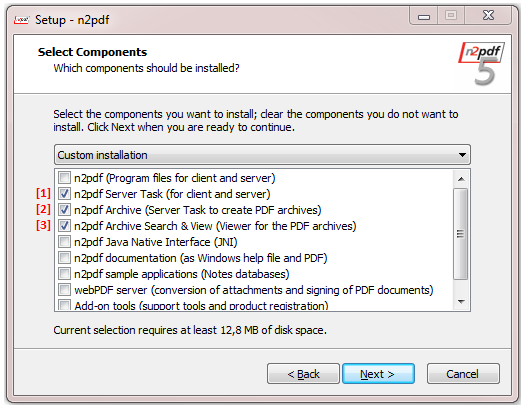
The installation program will configure and install the required files automatically.
The following are part of an n2pdf Archive installation:
1. Installing n2pdf Server Task Standard on the client or server.
2. Installing n2pdf Archive - the expanded version of Server Task.
3. Installing the Search & View tool - the tool for indexing, searching for, and viewing PDF contents.
When installing the components on the client (Client mode), all the required files will be stored in the Lotus Note client’s directory. Within this context, it makes no difference whether you are using a local or shared installation.
When installing the components on the server (Server mode), all the required files will be stored in the Domino server’s directory.
The Search & View tool will be installed in the n2pdf Archive directory.
For a detailed list of all the files (for manual installation purposes, for example), please refer to the “List of Files.”