All the n2pdf options, which cannot be categorized under any special subject area and which have a general influence on n2pdf's configuration and how it operates, are consolidated under "System Settings". These options are all set using the command N2PDFSetOption.
Below is a listing of all the possible settings for which the parameter <OptionID> can be used with N2PDFSetOption. The respective values for the settings are made using the parameters <OptionStr> and <SubOptionStr>.
N2PDFOPTION_SYSTEM_LAUNCH_VIEWER
This parameter allows the viewer for the PDF file set in the operating system to be launched automatically once the file has been created.
N2PDFVALUE_TRUE |
Launch viewer after creating PDF file |
N2PDFVALUE_FALSE |
Do not launch viewer after creating PDF file |
Example:
Call N2PDFSetOption ( JobID,_
N2PDFOPTION_SYSTEM_LAUNCH_VIEWER, N2PDFVALUE_True, "" )
N2PDFOPTION_SYSTEM_METRICS_MODE
You use this parameter to specify the unit of measurement that will be used for making input in n2pdf, such as for page dimensions and margins.
N2PDFVALUE_METRICS_CM |
Measurements in centimeters |
N2PDFVALUE_METRICS_INCH |
Measurements in inches |
N2PDFOPTION_SYSTEM_NOTES_SHOW_HIDE_MODE
This parameter lets you determine which "Hide paragraph when" properties of a Notes document or RichText field should be included when being exported.
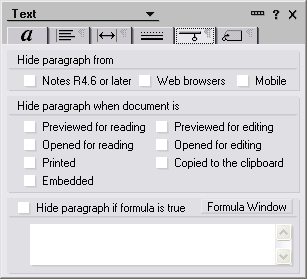
The options "Printed", "Hide paragraph if formula is true" and "Notes 4.6 or later" are activated by default. You can set any combination you like so that, for example, texts cannot be accepted into the PDF (via N2PDFAddRTContent) which have the option "Copied to the clipboard".
You can make these settings using N2PDFSetOption and specifying N2PDFOPTION_SYSTEM_NOTES_SHOW_HIDE_MODE as the <OptionID>. Select the respective "Hide paragraph" option from the following table to use as the first <OptionStr> value. With the <SubOptionStr> value you can then turn the setting on or off using N2PDFVALUE_TRUE or N2PDFVALUE_FALSE respectively.
N2PDFVALUE_NOTES_SH_MODE_PREVIEW_READING |
Previewed for reading |
N2PDFVALUE_NOTES_SH_MODE_PREVIEW_EDITING |
Previewed for editing |
N2PDFVALUE_NOTES_SH_MODE_OPEN_READING |
Opened for reading |
N2PDFVALUE_NOTES_SH_MODE_OPEN_EDITIG |
Opened for editing |
N2PDFVALUE_NOTES_SH_MODE_PRINTING |
|
N2PDFVALUE_NOTES_SH_MODE_CLIPBOARD |
Copied to the clipboard |
N2PDFVALUE_NOTES_SH_MODE_FORMULA |
Hide paragraph if formula is true |
N2PDFVALUE_NOTES_SH_MODE_NOTES |
Notes 4.6 or later |
Example:
Call N2PDFSetOption ( JobID, N2PDFOPTION_SYSTEM_NOTES_SHOW_HIDE_MODE,_
N2PDFVALUE_NOTES_SH_MODE_PREVIEW_READING, N2PDFVALUE_True )
Delimiters for constants, variables and fields
The delimiters for constants, variables and fields can be changed using the following parameters:
N2PDFOPTION_SYSTEM_CONST_START_CHAR |
Start character for a constant (Default: [ ) |
N2PDFOPTION_SYSTEM_CONST_END_CHAR |
End character for a constant (Default: [ ) |
N2PDFOPTION_SYSTEM_VAR_START_CHAR |
Start character for a variable (Default: [ ) |
N2PDFOPTION_SYSTEM_VAR_END_CHAR |
End character for a variable (Default: [ ) |
N2PDFOPTION_SYSTEM_FIELD_START_CHAR |
Start character for a field (Default: { ) |
N2PDFOPTION_SYSTEM_FIELD_END_CHAR |
End character for a field (Default: { ) |
Sample:
Call N2PDFSetOption ( JobID,_
N2PDFOPTION_SYSTEM_FIELD_START_CHAR, "(","")
Call N2PDFSetOption ( JobID,_
N2PDFOPTION_SYSTEM_FIELD_End_CHAR, ")","")
N2PDFOPTION_SYSTEM_DECIMAL_SEPARATOR
This option allows the definition of the character which is to be used for the alignment of the decimal separator.
Example: A decimal separator is aligned by using a comma
Call N2PDFSetOption ( JobID,_
N2PDFOPTION_SYSTEM_DECIMAL_SEPARATOR, ",", "" )
N2PDFOPTION_SYSTEM_UNICODE_MODE
This parameter can disable Unicode support from n2pdf. As a default, n2pdf always works in Unicode mode. You will find more information about Unicode in n2pdf in the Unicode section.
N2PDFVALUE_TRUE |
Enables the Unicode mode |
N2PDFVALUE_FALSE |
Disables the Unicode mode |
Example: Disables the Unicode mode
Call N2PDFSetOption ( JobID,_
N2PDFOPTION_SYSTEM_UNICODE_MODE, N2PDFVALUE_FALSE, "" )
N2PDFOPTION_SYSTEM_CONTENT_LANGUAGE
This setting allows either a static or a dynamic (via the Notes.ini) language dependent selection of the mask so that it can be used as the basis for the creation of the PDF. If the masks in a Notes database have a “content language" defined for them and in n2pdf the language has been set(N2PDFOPTION_SYSTEM_CONTENT_LANGUAGE), then n2pdf evaluates this language setting when complete Notes documents are exported.
|
Please note that this is only possible in the Notes Client and that only the first entry from the "Notes.INI” variable “ContentLanguage" is read. |
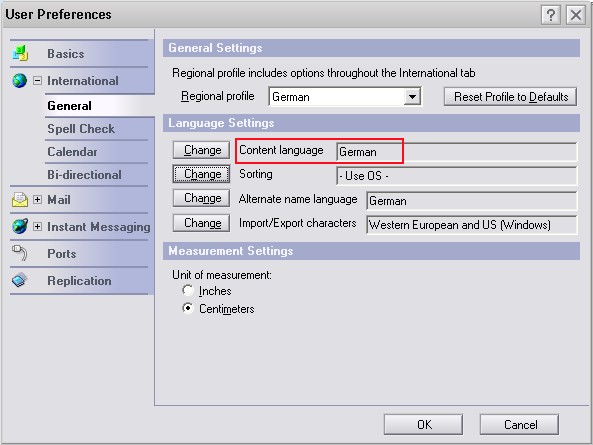
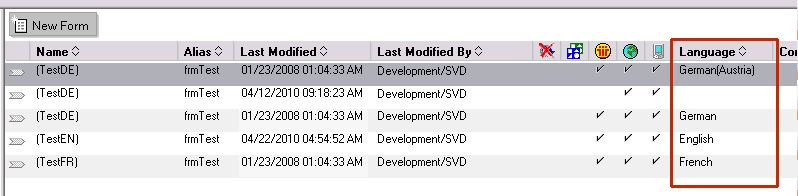
The values for the option correspond to the ISO country codes. A corresponding list can be found in the "Lotus Domino Designer" help feature in the description of the "@Locale” macro function. The value consists of the country code and an optional region code (separated by a "-" character).
Example: Static language selection with N2PDFOPTION_SYSTEM_CONTENT_LANGUAGE “English"
Call N2PDFSetOption ( JobID, N2PDFOPTION_SYSTEM_CONTENT_LANGUAGE,”en","")
Example: Dynamic language selection via the Notes.ini
Call N2PDFSetOption ( JobID, N2PDFOPTION_SYSTEM_CONTENT_LANGUAGE,"[INI]","")
N2PDFOPTION_SYSTEM_RELEASE_JOB
This setting should be made if the created PDF file is also to be exported usingN2PDFExportas a TIFF, JPEG, PNG or BMP graphic as well. The job handle for this will not be deleted automatically after N2PDFProcess is called. This is controlled via the OptionStr of the option call. Because the job handle is not deleted automatically, the handle must be deleted independently in the script (N2PDFTerm).
N2PDFVALUE_TRUE |
The job is deleted after N2PDFProcess (default) |
N2PDFVALUE_FALSE |
The job is retained after N2PDFProcess |
Example: The job is retained after N2PDFProcess
Call N2PDFSetOption ( JobID, N2PDFOPTION_SYSTEM_RELEASE_JOB, N2PDFVALUE_FALSE, "" )
|
Please note that if you set this option to N2PDFVALUE_FALSE, then N2PDFTerm must be called in any case! If this is not done, the job remains in the memory, which can lead to memory problems if there are many jobs to be executed. |
