n2pdf exports the Notes documents to the RTF file format and then takes this RT content to put together the PDF file. This option requires some adaptation of the content. The following options allow you to influence how the conversion takes place.
N2PDFOPTION_EXPORT_HIDE_ATTACHMENT
This parameter defines if the symbols for Notes file attachments are visible or not. Notes saves a small graphic in a document for every file attachment. n2pdf is capable of exporting this graphic. As n2pdf provides different ways of handling file attachments, this graphic may be unwanted. This parameter turns off the export of these graphics.
N2PDFVALUE_TRUE |
A graphic for the attachment is not exported. |
N2PDFVALUE_FALSE |
The graphic for the attachment is exported. |
Call N2PDFSetOption ( JobID,_
N2PDFOPTION_EXPORT_HIDE_ATTACHMENT, N2PDFVALUE_True, "" )
N2PDFOPTION_EXPORT_TABLE_GAP
This parameter allows you to define the space between a cell border and the text contained in a cell. By default n2pdf, as opposed to Notes, uses a spacing of 0.049cm (28 twips). This space makes texts in cells more legible. This spacing may lead to differences in text breaks between the n2pdf and the Notes document. If this spacing is unwanted, you can change the spacing using this parameter. The input is made in "Twips" (56.7 Twips = 1 mm).
Call N2PDFSetOption ( JobID,_
N2PDFOPTION_EXPORT_TABLE_GAP, "5", "" )
N2PDFOPTION_EXPORT_HIDE_FORM_PARAGRPAH
You can use this parameter to prevent the leading paragraph (\par) from being exported at the same time as you export the entire set of Notes screens. If this paragraph exists, this can cause incorrect line spacing or spacing relative to text content. For compatibility reasons, this option can be used to re-enable the previous characteristics, i.e. the "additional" paragraph is exported. To do this, set the parameter to "N2PDFVALUE_FALSE".
N2PDFVALUE_TRUE |
The leading paragraph (\par) is not exported. |
N2PDFVALUE_FALSE |
The leading paragraph (\par) is exported. |
Call N2PDFSetOption ( JobID,_
N2PDFOPTION_EXPORT_HIDE_FORM_PARAGRAPH, N2PDFVALUE_TRUE, "" )
N2PDFOPTION_EXPORT_UI_CONTROLS
This option activates the export of Notes UI Controls such as checkboxes, radio buttons or action buttons as graphic elements into the PDF document.
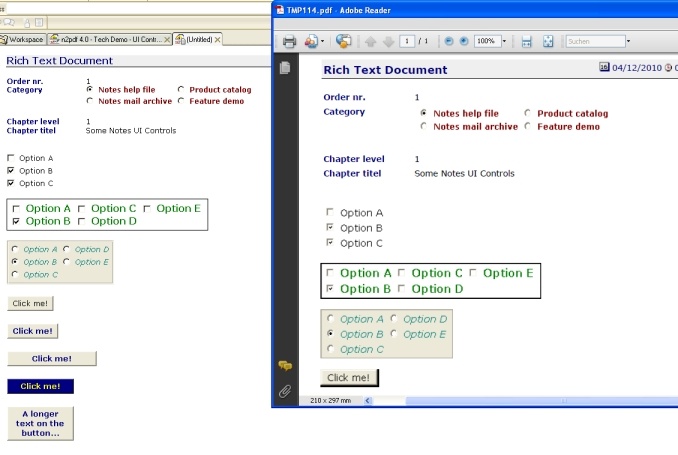
Call N2PDFSetOption ( JobID, N2PDFOPTION_EXPORT_UI_CONTROLS, N2PDFVALUE_TRUE, "" )
N2PDFVALUE_TRUE |
Export Notes UI Controls graphic elements |
N2PDFVALUE_FALSE |
Do not export the graphic elements of the supported Notes UI Controls. |
N2PDFOPTION_EXPORT_IGNORE_WMF_IMAGES
This parameter causes all contents which are present internally in WMF format to be exported as a bitmap (BMP) graphic.
|
Please note that activation of this option is only recommended when there are existing problems, e.g. image distortions due to small screen resolutions.
The WMF format offers better quality as compared to the bitmap (BMP) format due to the technology used (vector based). |
Call N2PDFSetOption ( JobID, N2PDFOPTION_EXPORT_IGNORE_WMF_IMAGES, N2PDFVALUE_TRUE, "" )
N2PDFVALUE_TRUE |
Ignore WMF image file |
N2PDFVALUE_FALSE |
Use WMF image file |
N2PDFOPTION_EXPORT_CALC_COMP_FOR_DISPLAY
This parameter can be used to specify that during the export of Notes masks, all formulas which would normally only be calculated for display in the Notes Client (i.e. not in n2pdf) should also be executed (calculated) when exported by n2pdf.
|
Please note that enabling this option could cause the runtime of the PDF creation to become extremely long. Furthermore, bear in mind that the PDF output could be altered as a result of the additional fields being evaluated. |
Call N2PDFSetOption ( JobID, N2PDFOPTION_EXPORT_CALC_COMP_FOR_DISPLAY, N2PDFVALUE_TRUE, "" )
N2PDFVALUE_TRUE |
Calculate formulas for display. |
N2PDFVALUE_FALSE |
Do not calculate formulas for display. |
N2PDFOPTION_EXPORT_EXPAND_ALL_SECTIONS
This parameter overwrites existing section settings and automatically expands all of the sections contained in the exported contents.
Call N2PDFSetOption ( JobID,_
N2PDFOPTION_EXPORT_EXPAND_ALL_SECTIONS, N2PDFVALUE_TRUE, "" )
N2PDFVALUE_TRUE |
Expand sections automatically. |
N2PDFVALUE_FALSE |
Display sections as defined. |
|
Please note that enabling this option alters the behavior of the Notes Client. The export is consequently no longer “Notes compliant”. |
N2PDFOPTION_EXPORT_OVERRIDE_FORM_NAME
When this parameter is set, n2pdf uses the mask name specified in the following parameter for the export (“rendering") of the Notes contents for the PDFfile. This procedure is useful whenever you wish to “render” a document with N2PDFAddRTContent in deviation from the standard mask using an alternative mask without having to adapt the standard mask.
Call N2PDFSetOption ( JobID, N2PDFOPTION_EXPORT_OVERRIDE_FORM_NAME, "PDFPrintForm", "" )
N2PDFOPTION_EXPORT_FROM
Using the function N2PDFExport , you can also export the created PDF file as a TIFF, JPEG, PNG or BMP graphic as well. Use the option N2PDFOPTION_EXPORT_FROM to define the start page as of which n2pdf should create the export files.
|
This option must be set before calling the function of N2PDFExport . |
Start page:
Call N2PDFSetOption ( JobID, N2PDFOPTION_EXPORT_FROM, "1", "" )
N2PDFOPTION_EXPORT_TO
This option is used to define the page up to which the n2pdf export files should be created in the specified format.
|
This option must be set before calling the N2PDFExport function. |
End page:
Call N2PDFSetOption ( JobID, N2PDFOPTION_EXPORT_TO, "5", "" )
N2PDFOPTION_EXPORT_RESOLUTION (Default:96)
This option can be used to define the resolution of the export file when it is created with the N2PDFExport function. The <OptionString> is defined in dpi (dots per inch).
|
This option must be set before calling the N2PDFExport function. |
Call N2PDFSetOption ( JobID, N2PDFOPTION_EXPORT_RESOLUTION, "72", "" )
N2PDFOPTION_EXPORT_JPEG_QUALITY
This option can be used to define the image quality (compression) of the JPEG export file when it has been created with the N2PDFExport (N2PDFVALUE_EXPORT_JPEG) function. The <OptionString> is defined in % (compression rate).
|
This option must be set before calling the N2PDFExport function. |
Call N2PDFSetOption ( JobID, N2PDFOPTION_EXPORT_JPEG_QUALITY, "50", "" )
N2PDFOPTION_EXPORT_TIFF_MULTI_PAGE
When selecting the TIF export format (N2PDFExport N2PDFVALUE_EXPORT_TIF), this option can be used to define whether a separate file is created for each page or whether only one file with all of the pages should be created as a multi-page TIFF file.
|
This option must be set before calling the N2PDFExport function. |
N2PDFVALUE_TRUE |
The export is created in a single file as a multi-page TIFF |
N2PDFVALUE_FALSE |
The export is created with one file per page |
Call N2PDFSetOption ( JobID, N2PDFOPTION_EXPORT_TIFF_MULTI_PAGE, N2PDFVALUE_TRUE, "" )
N2PDFOPTION_EXPORT_UI_CONTROLS_MODE
With this option you can define how n2pdf should export existing controls such as checkboxes and radio buttons.
|
This option must be set before calling the N2PDFExport function. |
0 |
Checkbox and text as image (default) |
1 |
Checkbox symbol as image, text as text |
2 |
Checkbox and text as text (checkbox as Unicode symbol) |
Call N2PDFSetOption ( JobID, N2PDFOPTION_EXPORT_UI_CONTROLS_MODE, "1", "" )
