
n2pdf 7.0 - Mail Archive
This database shows how easy it is to archive Notes emails by using n2pdf. The database accesses the mail database of the current working environment (button "Archive Mail"). Technical implementation can be found in the Script Library for "n2pdf".
In addition to the PDF/A functionality, which plays an important role in the archiving of documents, this database also shows the option of applying a digital signature.
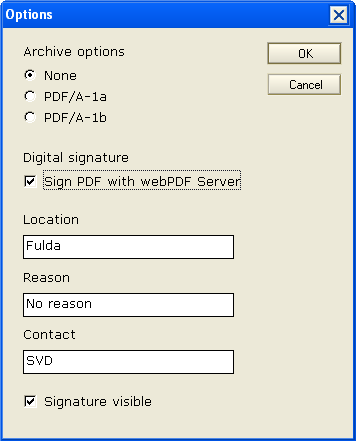
![]()
The selection window allows you to select the desired documents from your own mail database. As soon as you click "OK", all selected documents are converted to the PDF format. In the main view of the database, a new Notes document is created.
![]()
After pushing the button the selected documents are converted to the PDF and are then compressed in a ZIP archive.
![]()
"Launch PDF" allows you to open the converted documents. In the main view, select a document that was created with "Archive Mail", and press the button. The installed PDF Reader is started automatically.