
n2pdf 70 - Table of contents
This database shows the options n2pdf provides for the table of contents. This database consists of a number of documents which constitute the text pages and a document which makes up the cover sheet. The main purpose is to show the formatting options for the table of contents n2pdf provides. Technical implementation can be found in the Script Library for "n2pdf".
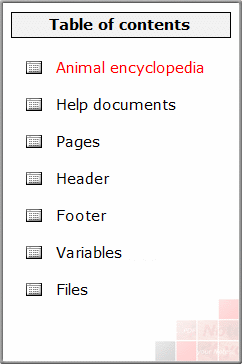
In the navigation of the database are two views (1 + 2) in which the n2pdf functions can be executed. The other views contain the elements that are used for creating the PDF documents.
"Animal encyclopedia"
In this view the functions for creating a table of contents are shown.
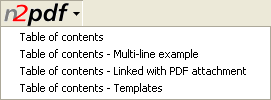
With the selection "Table of contents", the functions are used that are needed for creating the table of contents with n2pdf. The setting up of a title page, the formatting of the table of contents and the generation of clickable links are shown, among other things. A dialog appears, in which the relevant options can be selected.
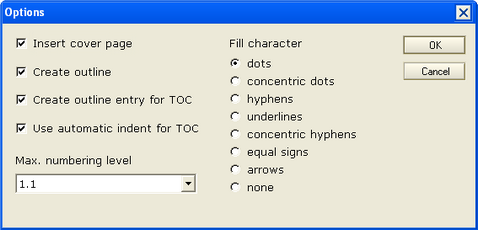
The selection "Table of contents - Multi-line example" shows how chapter headings can be shown in multiple lines in the table of contents.
The selection "Table of contents - Linked with PDF attachment" shows how you can connect the PDF file with an existing PDF file, thereby merging the two "Outlines".
When "Table of contents - Templates" is selected, you are shown how you can format and lay out the table of contents using templates.
"Help documents"
![]()
In this view, the function "[TOC] variable in header and footer" shows how a chapter heading can be inserted in the PDF file's headers and footers. The variable "[TOC]" is used for this.
![]()
The button "Status" allows selected documents to be turned "on" or "off" as desired.