
n2pdf - 7.0 Attachments
This database shows the attachment conversion options of n2pdf. This database contains a number of documents that all have a file attachment in different formats in the rich text field "$File". The main purpose of this database is to show how easy it is when using n2pdf to convert file attachments to the PDF format. The scripts are kept as simple as possible. Technical implementation can be found in the Script Library for "n2pdf".
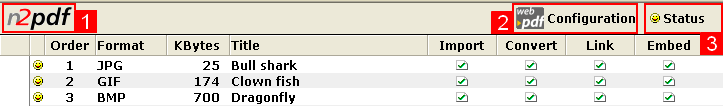
|
Please note that webPDF.Server must be installed to be able to use the Convert mode. |
In the navigation of the database, various views are present, which demonstrate the various aspects of the attachment conversion.
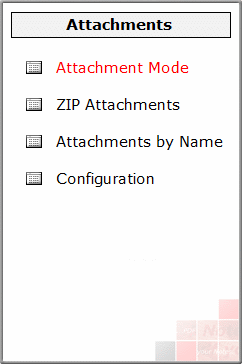
"Attachment Mode” view
This view shows the various options for processing file attachments which are supported by n2pdf.
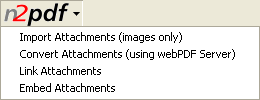
•When selecting "Import Attachments (images only)" all attachments contained in the documents are converted to the PDF where they are visible.
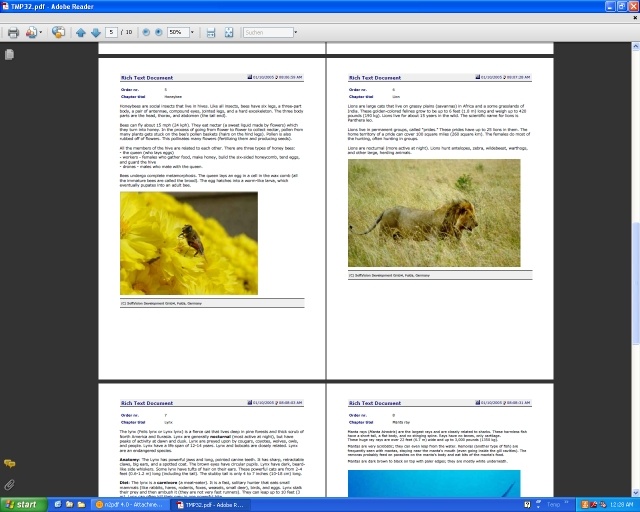
•When "Convert Attachments (using webPDF Server)" is selected, all of the file attachments contained in the documents are appended to the end of the PDF file as additional pages.
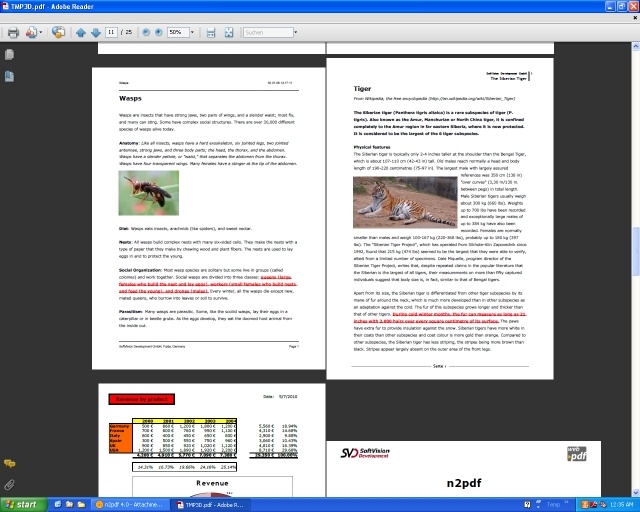
"Link attachments" view
This view shows how attachments can be stored externally and a link to this file can be created in the PDF file.
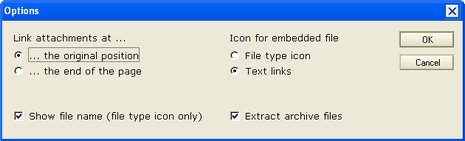
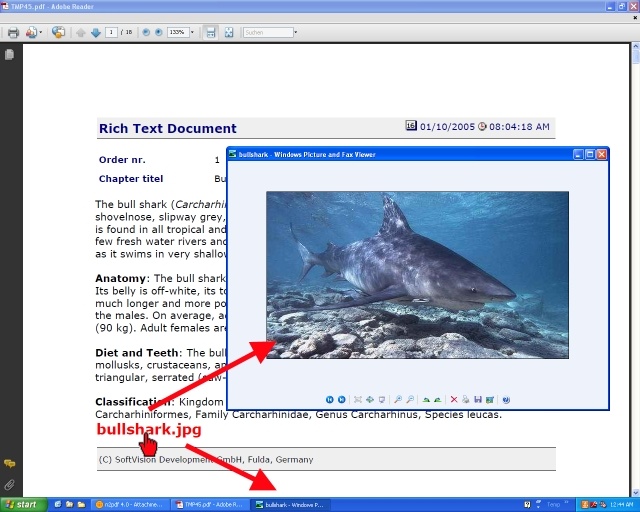
•In the selection "Embed Attachments" you may define (via the dialogue) what is to happen with the attachments, when embedding them in the PDF.
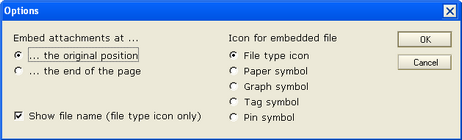
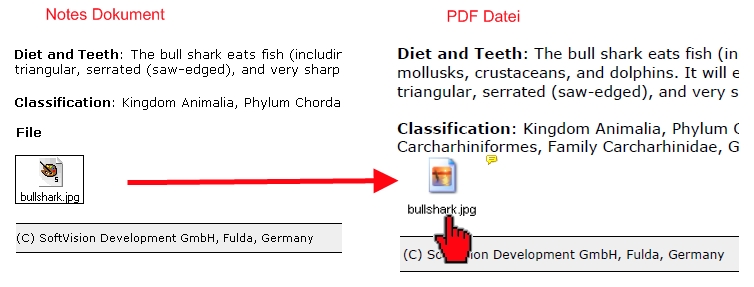
"Zip attachments" view
This view shows how n2pdf can handle compressed attachments.
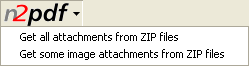
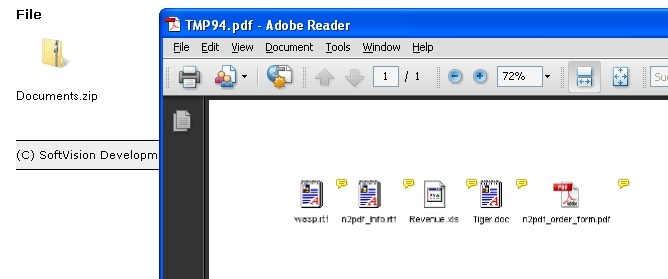
View "Attachment by field or name"
This view shows how attachments can be be selected for acceptance by use of the filename and storage in a field.
![]()
The button "Status" allows selected documents to be turned "on" or "off" as desired.
